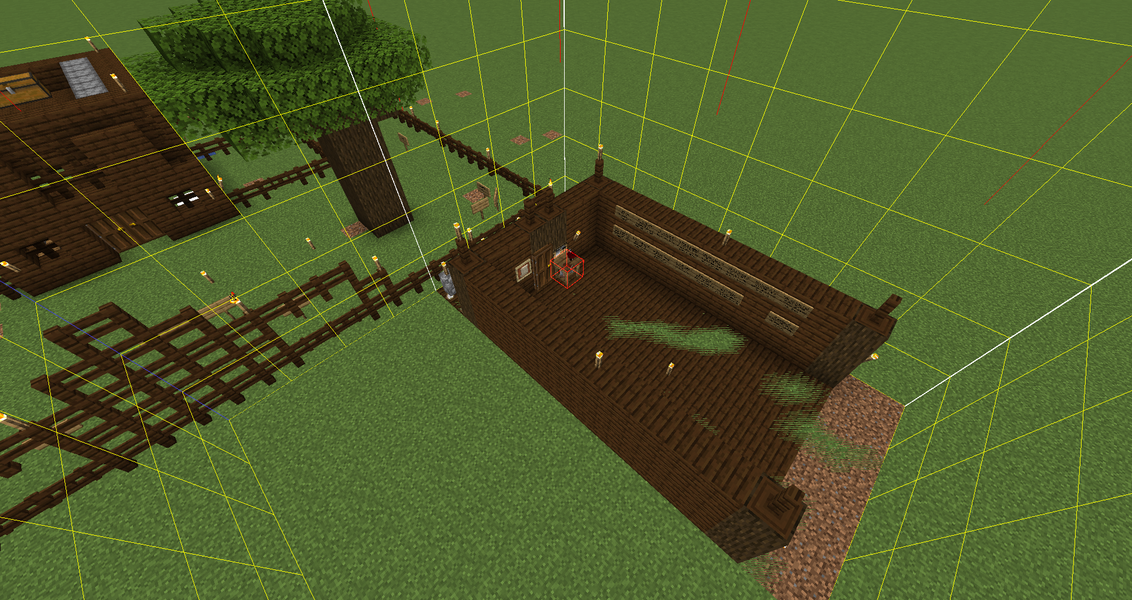Fortress - Large and in Charge
Designed by AravanFox
If you like your colonies to be clean, orderly and imposing, Fortress might just be your new best friend!
Designed to have each building connect up to every other building, your end result is a spacious medieval style town that is just about as safe as possible, due to the integration of walls into the design.
Here are some guides and Pro Builder tips to make this work best for you.
So you want to be a Medieval Monarch...
Every Monarch dreams of having the perfect capital city, where everyone works hard and everything is clean and organized. No pesky holes to fall into, no random heaps of dirt to detour around.
Be aware - this style fills a very large flat area! You will have the best building experience if you start with a large flat area, such as a plains.

The Heart of the Colony
OK, so you found your large flat space, placed the supply camp of your choosing (the one included in this pack looks fabulous) and you are ready to establish your Kingdom. The first thing to be aware of to make this the best building experience is 'Chunk Borders'.
On your keyboard press and hold the F3 button, while also pressing G. This will bring up a series of grid lines called chunk borders. Place your Town Hall preview and look at Level 5 (always a good idea to preview any building at Level 5)
Make sure the Town Hall lines up with these grid lines. It takes up a space exactly 2x2 chunks, and starting off in the right place will make a world of difference later! Another Pro Tip is to know that the main Gate/Entrance is not at ground level! Click the + on to move the schematic up to ensure that it rests on the ground, with only the bottom layer underground, as shown in the screenshot.
Click that checkmark and off you go!

Essential Worker for Hire!
Of course nothing happens without the Builder, so let's place him next. For ease of explanation, the screenshot shows the Town Hall Lvl 1 in place. Line the Builder up with the front of the Town Hall at the corner. It takes up half a chunk as you can see by the grid lines.
Click that checkmark and away you go!

Home of the Muscle
The Barracks is a key part of the Fortress colony, because it is the Main Gate. You will need to have the University in order to research and unlock it, but once you have lets get this started,
Line it up with the Town Hall and the Builders Hut. As you can see it takes up a chunk over a 2 chunk area, and extends 2 chunks outward.

So...now what?
As mentioned before, Fortress is a very orderly build. The Level 1 Town Hall will have some signs suggesting where to place certain huts, though it is not the only way to do things!
This image shows an original suggested layout. As you can see, keeping everything aligned to the chunk grid lines is key. There have been several new huts added since the release, and there is no "true" way to lay your colony out. Just see where everything fits, and try to keep to the basic guidelines of what colonists want!
To build everything a colony needs you will end up with "districts" as seen in the diagram. Expand as needed, use blank walls to fill gaps if you are not sure what building will belong there yet, and keep you eye on those chunk borders!

It's Corner time!
To have a proper walled keep, eventually you need to add corners. There are several options for this. A number of lovely Decoration items are corner shaped, was well as several huts Alternative versions. When getting ready to place a hut be sure to look at the Fortress AND Fortress Alternative to see what is available. Mix and match to your hearts content!
Building Tips and FAQ
Be the best Monarch you can be
What materials will I need a lot of?
This style leans heavily into Dark Oak and Stone/Stone Bricks. You may want to find a spot near a Dark Oak forest, and stockpile stone for the higher building levels
Help I built a hut in the wrong place!
No worries, we can fix this. In the hut build menu choose "Deconstruct" and the builder will carefully disassemble your build. Then open the hut menu again and click "Pick up". Do not just break the hut! Place it with the wand in the correct spot, and hit that checkmark. Make sure you have that chunk grid up (F3 + G) before you click yes! Your build option will now show to upgrade, so you keep the levels the hut already had and upgrade at the same time. Success!
I got half a dozen buildings up and realized I didn't align to the chunk grid!
It may feel like you just want to give up, but that's silly. Use the Deconstruct method explained above to pick everything up, and start over with the Town Hall placed properly. Or...be a rebel and just keep going! It will be more difficult but not impossible for an intrepid player such as yourself.
What buildings can be used for an outside corner?
These are the buildings or decorations at will fill the Outside Corner space:
Tavern
Citizen Hut
If you have a Citizen Hut on every outside corner you will still need more houses, so you shouldn't have trouble filling these spaces. However, for any other outside corners, place the appropriate wall segments and use your imagination, small parks, trees, ponds...many things would look nice here!
What buildings can be used for an inside corner?
Here are your Inside Corner options:
Alt Guard Tower
All of the decorations in Decorations/Fortress starting with "corner"
Fortress Style Building Guides
Here is the original video building guide. There are new version guides on LadyShatana's YouTube.
Fortress Style Showcase
Watch the sneak peek at the style on the design server in this video, hosted by the lovely lady Luna